Salesforce is a powerful CRM platform designed to help businesses manage their relationships with customers and streamline their operations. For those new to Salesforce, becoming proficient as an admin is an essential step toward maximizing the platform’s potential. Beginners can benefit greatly from a detailed salesforce admin tutorial, which provides foundational knowledge and practical insights.
Understanding the Role of Page Layouts in Salesforce
Page layouts in Salesforce play a crucial role in determining how information is presented to users. These layouts define the organization and structure of data on a record’s detail page, ensuring that users can access the most relevant information efficiently. By customizing page layouts, Salesforce admins can tailor the user experience to meet the specific needs of their organization, enhancing productivity and data management.
Customizing Page Layouts for Optimal User Experience
Customizing page layouts involves rearranging fields, sections, and related lists to create a logical and user-friendly interface. Salesforce admins can use the page layout editor to drag and drop elements, ensuring that the most important information is prominently displayed. By doing so, they can streamline workflows and make it easier for users to navigate through records. The flexibility of page layouts allows admins to adapt the interface to different user roles and departments, catering to diverse operational requirements.
Key Elements of Page Layouts
Page layouts in Salesforce include various elements such as fields, sections, buttons, links, and related lists. Fields are the individual data points that capture specific information, while sections group related fields together for better organization. Buttons and links provide quick access to common actions, and related lists display associated records, such as related contacts or opportunities. By strategically placing these elements, admins can create an intuitive and efficient user experience.
Benefits of Effective Page Layout Design
Effective page layout design offers numerous benefits, including improved data visibility, enhanced user adoption, and streamlined business processes. By presenting information in a clear and organized manner, admins can reduce the time users spend searching for data and increase their overall efficiency. Additionally, well-designed page layouts can encourage user adoption by making the system easier to use and more aligned with their daily tasks. This, in turn, leads to more accurate data entry and better decision-making.
Conclusion
In conclusion, mastering page layouts in Salesforce is a vital skill for any admin looking to optimize the platform for their organization. Through careful customization, admins can create a user-friendly interface that enhances productivity and data management. For those starting their journey in Salesforce, leveraging resources like the salesforce admin tutorial free can provide valuable guidance and accelerate their learning process.